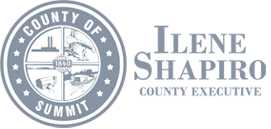Health & Wellness Frequently Asked Questions
Yes, all employees are able to participate in Personify Health if invited by a member. You can engage in certain activities within the platform, but are unable to earn Points/Rewards. Ask a co-worker to friend you today! Learn more on our website under Wellness Platform.
Please select from the documents attached to assist with creating accounts and signing up for events.
- EB Website Employee Benefits (173.2 K)
- EB Website Employee Account Registration (214.1 K)
- EB Website Spouse Account Registration (265.4 K)
- EB Website Sign-Up for Events (208.1 K)
After you have enrolled in County benefits, your information will take up to four-weeks to be built into the Personify Health platform. You will need to contact the Wellness Team for the security passphrase in order to create your account via the Personify Health website (join.personifyhealth.com).
No, there are not any changes to the platform.
If you choose the Advantage Plan or the MedFlex plan, your money will be placed on an HRA Card from TASC. If you choose the Maximum Value Plan with the HSA, money will be deposited into your HSA account through TASC.
Employees can earn up to $600 if on the single plan and up to $1,100 if on the family plan. The Family plan includes employee and spouse.
Yes, spouses are able to earn points to equate to rewards as well as the employee. The funds for both you and your spouse are put together on the same TASC debit card or are deposited into your HSA, depending on what plan you are enrolled in. Please note, spouses are not eligible to earn money for signing the Nicotine Agreement, Mental Health Pledge or participating in Wellbeats and Rethink Care. These are an employee only benefits.
If you are enrolled in the Advantage Plan, MedFlex Plan, or SummaCare Plan, you may roll over $2,000 of your wellness rewards. If you are enrolled in the Maximum Value HSA Plan, your wellness rewards are deposited into your health savings account (HSA) and remain in your account. If you are moving from the Advantage Plan or the MedFlex Plan to the Maximum Value HSA Plan, you will forfeit any wellness rewards in your health reimbursement account (HRA).
If you enroll in the Advantage Plan, MedFlex Plan, or SummaCare Plan, your wellness rewards will be placed on a health reimbursement account (HRA) credit card from TASC. If you elect the Maximum Value Plan, your wellness rewardswill be deposited into your health savings account (HSA) account through TASC.
On the Personify Health platform, go to "Benefits", select "View All" and choose the topic related to the documentation you are submitting. Be sure to use the proper file type and file size recommended.
The PCP form is available on the Personify Health application and is submitted through Personify Health platform. Please read the form for directions.
Fitness Trackers are available on the Personify Health website. Most fitness trackers work with Personify Health, either directly or indirectly through other smartphone apps (i.e. MyFitnessPal). If you purchase a fitness tracker outside of the Personify Health website, be sure the device is compatible with the program.
The TASC card cannot be used to purchase items on Personify Health website or to purchase any fitness tracking device. TASC information can be viewed through the Insurance Plans enrollment year section, under "Flexible Spending and Health Reimbursement Accounts".
The County of Summit provides employees with two on campus SummitFit Fitness Facilities. Please visit Participating Fitness Facilities to learn more.
Discounts to fitness centers outside of our campus facilities, can be found on our website under Health & Wellness,
Visit the SummitFit page.
Click on the link to learn more.
Learn more about earning Personify Health points on the Wellness Platform page.
You must track your activity (walk, run, yoga, hike, etc.) with a smart device. The platform allows everyone the capability to earn points whether it is on the trails or at a fitness facility!
The County provides a virtual platform allowing employees (only) to participate in fitness, nutrition and wellbeing classes on a 24-hour basis, 7-days a week, while earning points. In-person classes are available to employees and are announced through the Wellness Team via e-mail.
The Lunch & Learn (L&L) webinars are FREE for all County employees. You must attend the entire L&L to receive points.
Please visit the Wellness Platform page to get information on points.
Most points and rewards will take 2-4 weeks to hit your account due to electronic transfer of files.
If you submitted your PCP form, Flu Shots, Mammograms, etc, the points and rewards should be available to you on the Personify Health platform within 10-days. If you do not receive th points, there is a possibility that the information on the form(s) may have been incomplete. Reach out to Personify Health Customer Services immediately. If for some reason customer service is unable to assist, reach out to the Wellness Team and provide all the details from your conversation.
© 2023 County of Summit Executive Shapiro, Div. of Employee Benefits.
Accessing our website tells us you agree to our use of cookies. However, you can change your cookie settings at any time.
Privacy Policy