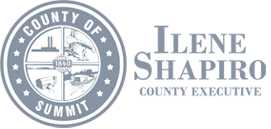How do I check my Personify Health Points/Rewards?
Click on the link to learn more.
Found in: Health & Wellness, Wellness | View All FAQs
© 2023 County of Summit Executive Shapiro, Div. of Employee Benefits.
Accessing our website tells us you agree to our use of cookies. However, you can change your cookie settings at any time.
Privacy Policy